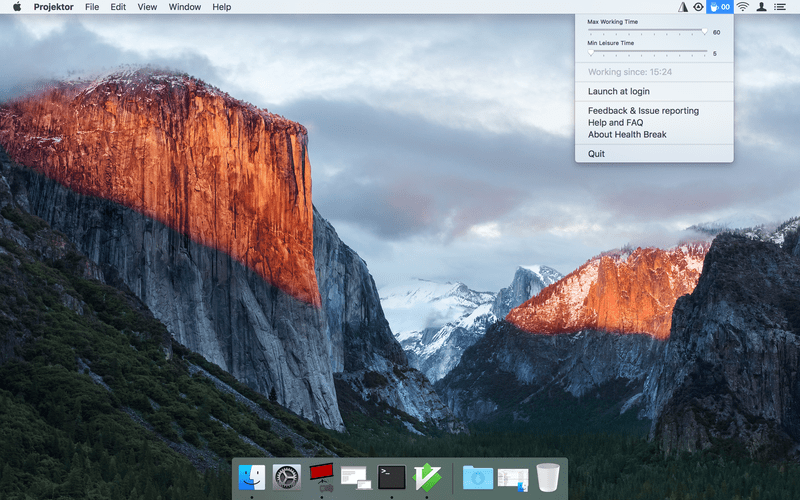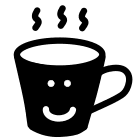
Health Break
Description
Are you working a lot sitting in front of a computer? Doctors tell me all the time to make a short break at least every hour. A good advice, but I'm losing track of time all the time.
My solution is HealthBreak. It monitors activity over time. You can easily configure your break and your maximum work time. If HealthBreak detects no activity for a time period of the break time, it considers it as a break. On the other hand, if Health Break detects a constant activity that exceeds the maximum working time, the screen becomes blurred. Now it's up to you to either make a break or continue and work a few more minutes. If you decide to take a break, Health Break automatically displays your screen after the configured pause time. The pause is an excellent time for some body exercises.
Screenshots
Features
- Stay healthy by monitoring your consequent working time.
- Get a break reminder after long work periods.
- Configure your break and work time.