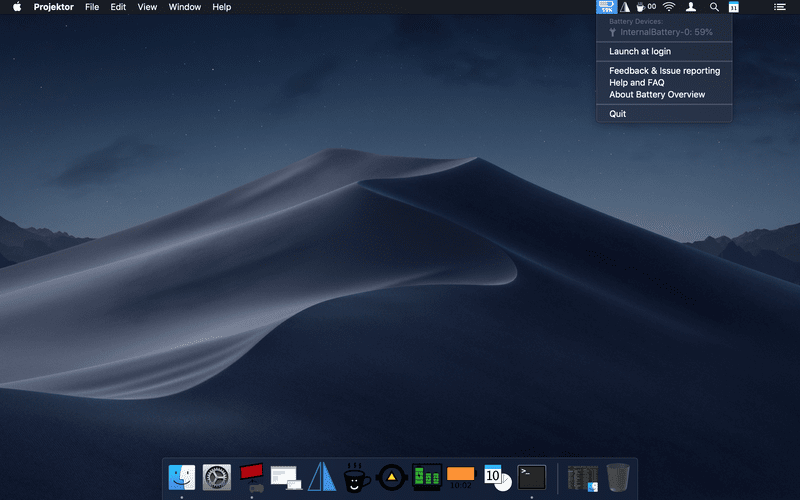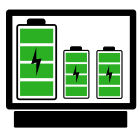
Battery Overview
Description
Battery Overview shows the battery status of all Apple devices in a single application. It is located in the status bar, taking up as little space as possible. In the status bar, Battery Overview shows only the lowest percentage of all battery statuses. Of course, in a small space-saving way. By clicking the icon in the status bar, you can see at a glance information about all currently connected devices.
Battery Overview draws the battery icon in front of the battery-powered device in its menu. There is a power plug on the front of the device being charged.
Battery Overview will notify you if any of your devices reach 10% or less of the remaining battery capacity. For this notification, macOS notification service is used.
Of course, Battery Overview also contains battery information on the MacBook internal battery.
Screenshots
Features
- Status of all battery powered Apple devices
- Small and space preserving
- Get notifications, if battery power is low
Supported Devices
- Apple MacBook internal battery
- Apple Mighty Mouse
- Apple Magic Mouse
- Apple Touchpad
- Apple Magic Keyboard
- Apple Magic Mouse 2
- Apple Magic Trackpad
- Apple AirPods
- Beats Solo 3